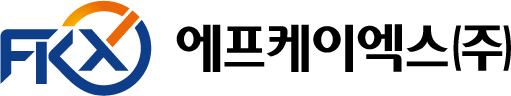Excel VBA를 통한 Flomaster Analysis 진행시 Error 발생
작성자
플로우마스터코리아
작성일
2020-08-12 16:48
조회
1067
Excel VBA(COM)를 통한 Flomaster Analysis 진행시 64bit Excel 사용하는 일부 환경에서 다음과 같은 에러 발생하는 경우가 있습니다.
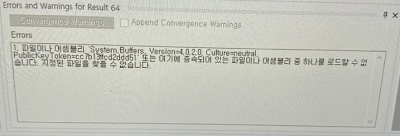
- Flomaster GUI에서는 Analysis 이상 없음
- Excel COM을 통한 해석시, Data Input, Result 출력 모두 가능, Run Analysis 에서 Analysis Fail 발생
Error Message:
> Fail to Initialize
> "1. Could not load file or assembly 'System.Buffers, Version=4.0.2.0, Culture=neutral, PublicKeyToken=cc7b13ffcd2ddd51' or one of its dependencies. The system cannot find the file specified."
Solution:
1안) Flomaster Install Folder에 있는 "EXCEL.exe.config" file을 Excel install directory에 복사하여 넣어둔다.
2안) 1안으로 해결되지 않을경우 "EXCEL.exe.config" file을 "dllhost.exe.config" 으로 복사하여 C:\Windows\SysWOW64 폴더에 넣어둔다.
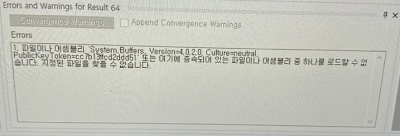
- Flomaster GUI에서는 Analysis 이상 없음
- Excel COM을 통한 해석시, Data Input, Result 출력 모두 가능, Run Analysis 에서 Analysis Fail 발생
Error Message:
> Fail to Initialize
> "1. Could not load file or assembly 'System.Buffers, Version=4.0.2.0, Culture=neutral, PublicKeyToken=cc7b13ffcd2ddd51' or one of its dependencies. The system cannot find the file specified."
Solution:
1안) Flomaster Install Folder에 있는 "EXCEL.exe.config" file을 Excel install directory에 복사하여 넣어둔다.
2안) 1안으로 해결되지 않을경우 "EXCEL.exe.config" file을 "dllhost.exe.config" 으로 복사하여 C:\Windows\SysWOW64 폴더에 넣어둔다.