Simcenter Flomaster 2022.1
New Version
작성자
플로우마스터코리아
작성일
2022-08-29 17:13
조회
255
| Simcenter Flomaster는 20년이 넘는 세월동안 pipework network와 system의 1D 열유체 시뮬레이션을 위해 엔지니어들에게 선택되어 사용되었습니다.
Don Miller의 "Internal Flow Systems"를 기반으로 하는 Flomaster는 뛰어난 transient solver로 인해 정확성, 유연성 및 다양한 업계에서 사용가능한 점이 여러 엔지니어들의 선택을 받게 되었습니다. Flomaster는 설계 프로세스의 초기 단계부터 신뢰할 수 있는 결과를 제공합니다. |
||
 |
||
| Simcenter Flomaster 의 강점 | ||
| ● 열유체 시스템의 개발 시간과 비용을 절감. | ||
| ● 고급 열유체 시스템 모델링 및 시뮬레이션을 통해 사용자는 실제 상태를 분석. | ||
| ● 다용도 Transient Solver. | ||
| ● 1D-3D Simulation은 이전 데이터가 존재하지 않거나, Flomaster 네트워크의 일부로 간주할 수 있는 긴밀하게 결합된 3D CFD |
||
| 모델을 Co-Simulation 워크플로우(OneSim)가 있는 1D 구성요소에서 사용할 수 있도록 3D Component를 특성화할 수 있음. | ||
| ● 전용 CAD Import Tool을 사용하여 CAD 데이터를 Flomaster로 원활하게 이동. | ||
| ● 안전하게 데이터를 추적해 설계 협업을 함으로써 사용자가 필요한 경우 언제든지 복잡한 설계를 분석. | ||
| Model the complexity | ||||||||
| New two phase pipes | ||||||||
| ● Model two phase flows with Conjugate Heat Transfer | ||||||||
| ● Understand volumes of liquid and gas from relative velocities and void fraction (drift flux model) | ||||||||
| ● Two pipes. Either Heat from two sides of from internal tubes | ||||||||
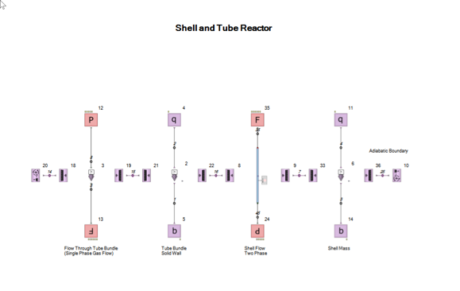 |
 |
|||||||
| Two phase pipe with 1D HT | Model heat exchange from internal tubes | |||||||
| Plate-fin heat exchanger | ||||||||
| ● Model compact plate-fin heat exchangers with the new modular heat exchanger components | ||||||||
| ● Preconfigured three channel component supplied | ||||||||
| ● Build alternative configurations using the new Plate Fin Channel Component for full flexibility | ||||||||
| ● Transfer heat between passes using 1D HT | ||||||||
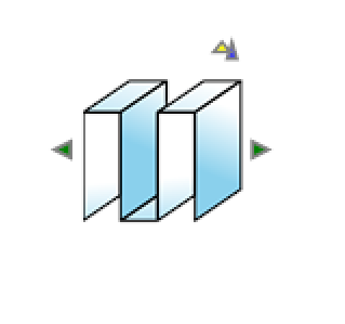 |
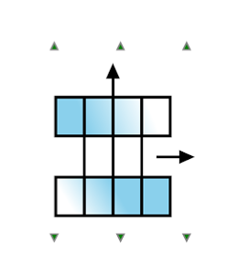 |
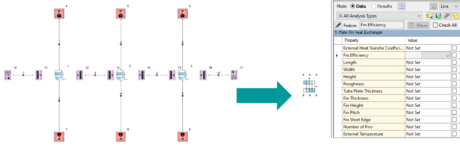 |
||||||
| Plate Fin Channel | Plate Fin Heat Exchanger | Configured 3. channel heat exchanger | ||||||
| Additional fluids | ||||||||
| New two-phase fluids added | ||||||||
| ● Reduce the time to define systems with predefined two-phase fluids | ||||||||
| ● Model systems with | ||||||||
| ● Ammonia, | ||||||||
| ● Hydrogen, | ||||||||
| ● LPG and | ||||||||
| ● CO2 | ||||||||
 |
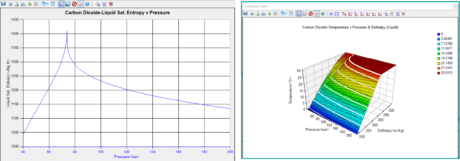 |
|||||||
| C02 data form | Property definitions | |||||||
| Explore the possibilities | ||||||||
| Saved collections | ||||||||
| ● Collections can now be saved | ||||||||
| ● Collections can be loaded or deleted | ||||||||
| ● A saved collection can be used to group common components for edit commands, examples would include pipes of a common diameter, | ||||||||
| components in a given circuit or a group of components for result processing | ||||||||
| ● Collections persist across pack\unpack and network copy | ||||||||
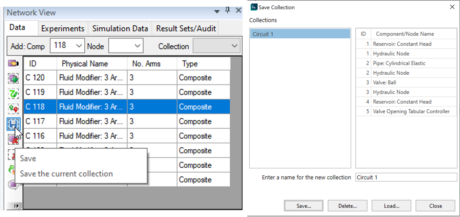 |
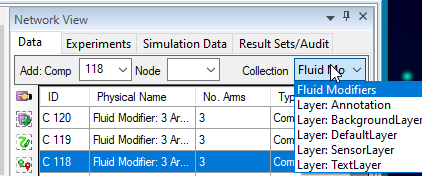 |
|||||||
| Save and review collections | Adding the collection to the window | |||||||
| Composite Component enhancements | ||||||||
| ● Automatically add boundaries to a composite when it’s extracted from a network leaving the composite in a runnable state without user intervention | ||||||||
| ● Replace the components in the network with the composite automatically to reduce visual complexity and encapsulate sections of a network | ||||||||
| ● Use input and output parameters to define the composite data form to speed composite data form building | ||||||||
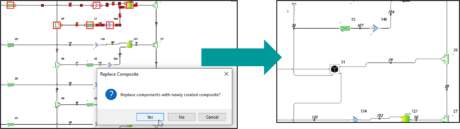 |
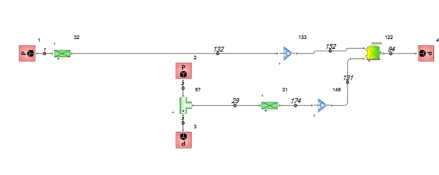 |
|||||||
| Automatically add composite | Boundaries automatically added | |||||||
| N-Arm enhancements | ||||||||
| ● Design your own n-arm data form for flexible component design | ||||||||
| ● Use subforms to group data | ||||||||
| ● Use segmentation in N-Arms for components with length | ||||||||
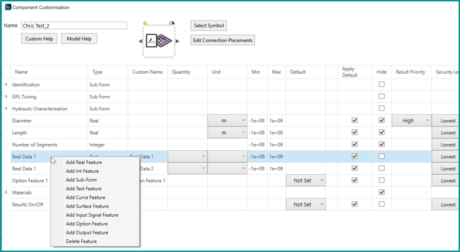 |
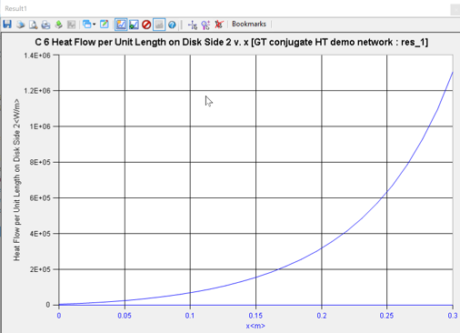 |
|||||||
| Defining a N-Arm data Form | Segmented along n-arm length | |||||||
| Further interface enhancements | ||||||||
| ● Better visualize temperature with solid bars components displaying temperature with length | ||||||||
| ● Build components with the new component customization form | ||||||||
| ● Quicker Simulations through concurrent simulation of component models | ||||||||
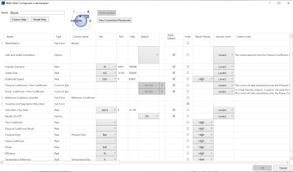 |
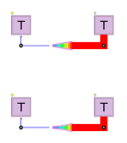 |
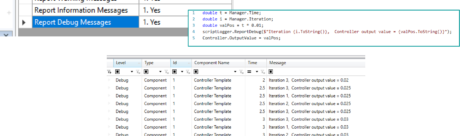 |
||||||
| Component customization | Solid Bar visualization of temperature | Debug messages for Controllers, CAMs & N-arms | ||||||
| Go faster | ||||||||
| Simcenter Flomaster interface refresh | ||||||||
| Simcenter Flomaster | ||||||||
| ● New ribbon-based interface allows commands to be found quicker with new icons for better recognition of functions | ||||||||
| ● Wizards embedded into Launchpad | ||||||||
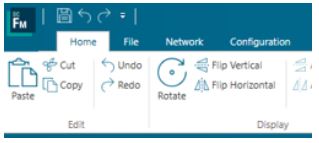 |
 |
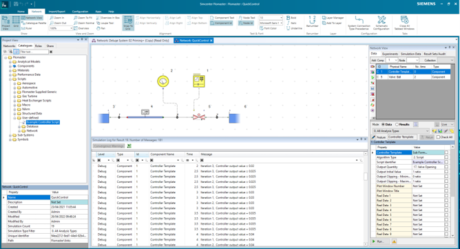 |
||||||
| New ribbon based interface | Embedded wizards | Simcenter Flomaster 2022.1 | ||||||
| Concurrent solving of component models | ||||||||
| Component concurrency | ||||||||
| ● Analyses systems in less time with component concurrency | ||||||||
| ● Optionally specify the degree of parallelism used by the simulation | ||||||||
| ● Auto parallelism selection based on network size and processor | ||||||||
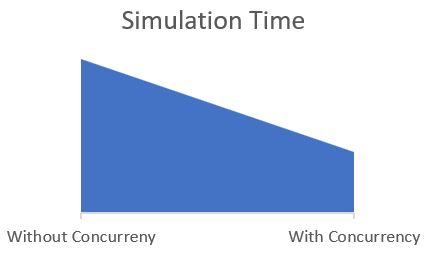 |
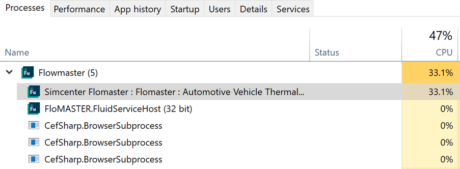 |
|||||||
| Quicker simulation [Upto 30% reduction in simulation time] | Better utilization of available resources | |||||||
| Stay integrated | ||||
| Connectivity through MQTT | ||||
| MQTT Connector | ||||
| ● Provides you with the ability to monitor physical assets with the increased insight of a full fidelity executable digital twin | ||||
| ● Enables Simcenter Flomaster to connect to Mindsphere or interface with any MQTT compliant product/ device | ||||
| ● Customers are provided with a complete xDT solution with Simcenter Flomaster as an integral component | ||||
 |
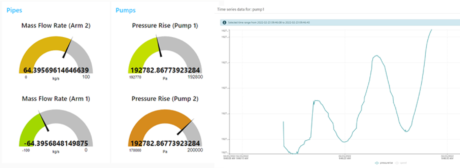 |
|||
| MQTT connector in Simcenter Flomaster | Connectivity to Siemens Visual Flow Creator dashboards | |||
| OPC UA Enhancements | ||||
| Connection to PLC's | ||||
| ● Enhanced the existing OPC UA connectors to see more data types | ||||
| ● This enables you to see data in all data blocks and connect to more variables | ||||
| ● In doing so you don't need to change your PLC code to form a connection with Simcenter Flomaster | ||||
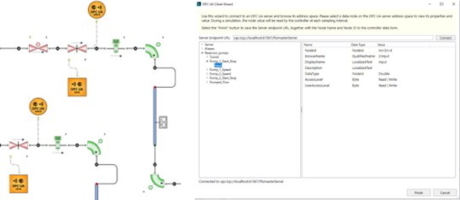 |
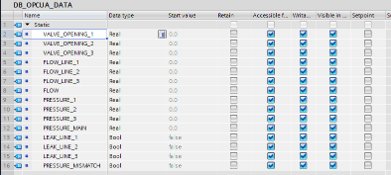 |
|||
| OPC UA connection wizard enables you to connect to data types | More results are visible and instanced data blocks can now be accessed | |||
| CAD2FM Layout Enhancements | ||||
| ● Build networks that are easier to work with using CAD2FM in Simcenter Flomaster 2022.1 | ||||
| ● Reductions in overlapping components | ||||
| ● Enhanced pipe and node spacing | ||||
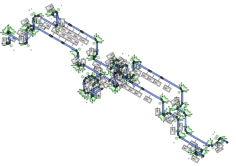 |
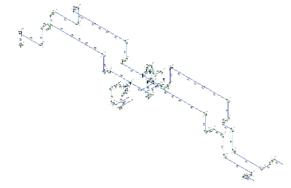 |
|||
| Pre 2022.1 | In 2022.1 | |||
| Interoperabilty enhancements | ||||
| ● Toggle result writing on/off with the Result Writing Component to reduce overheads for connected simulation runs | ||||
| ● Identify simulation bottle necks using the Run time statistics controller to help models run quicker | ||||
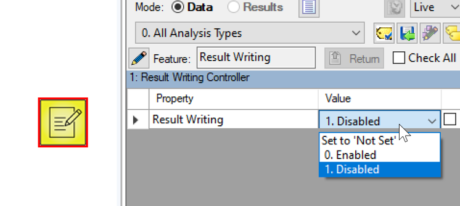 |
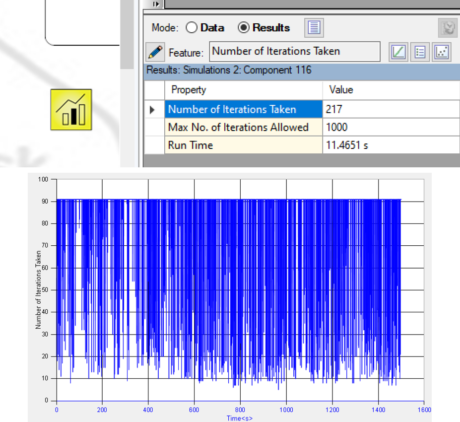 |
|||
| Result Writing Component | Run Time statistics | |||

